Screenshots |
 |
 |
 |
 |
 |
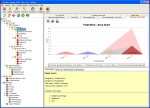 |
 |
 |
 |
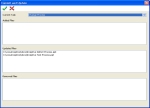 |
 |
 |
Quick Tour
|
Three Steps to SuccessThree steps that demonstrate how to manage a small sample project using Project Engine. Click the play button to the right for an online demonstration (requires Macromedia Flash). |
 |
Resource AllocationAdding users, workers and groups to the project using a tree structure. |
 |
 |
Project PlanningBreak down the project into manageable parts and arrange them in order of completion. View the actual time schedule using the Gantt Chart. |
 |
 |
Project TrackingStart the project and use Project Engine for distributing work and project collaboration. Progress can be monitored using various reports. |
 |
How To |

 Have a Quick Tour of Project Engine 2007 (requires Macromedia Flash).
Have a Quick Tour of Project Engine 2007 (requires Macromedia Flash).